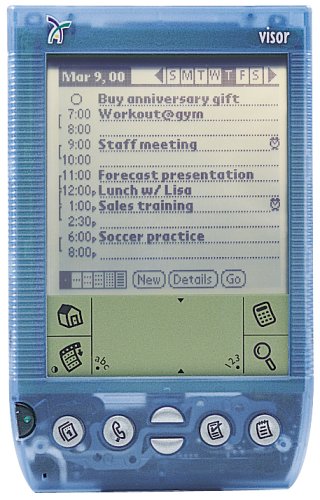Handspring Visor Deluxe (Blue)
- List Price:
$148.50 - Sale Price: $129.99
- Amount Saved: $18.51
- Availability: Usually ships in 1 to 2 months
Feature
- 8 MB RAM stores thousands of addresses, appointments, to-do items, memos, and more
- Fully compatible with thousands of Palm OS applications
- Supports optional expansion modules for MP3 player, pager, modem, GPS, video games, and more
- Important note: If you are running Windows 95/NT or using a non-USB Macintosh, you must order the Serial HotSync Cradle separately
- What's in the box: Visor Deluxe, HotSync cradle, stylus, snap cover, leather slip case, Palm Desktop software, two AAA batteries
Product Description
Amazon.com
To set up the Handspring Visor Deluxe, we followed the Getting Started instructions printed on the software CD-ROM case, inserting the batteries, calibrating the touch screen, entering the date and time, connecting the included USB cradle to our PC (an optional serial cradle is available), installing the desktop synchronization software, and synchronizing the Visor with our PC. The entire setup process was straightforward and intuitive, requiring only about five minutes.
Fans of Palm Computing's Palm III line of connected organizers will have no difficulty using the Visor, as it runs on a licensed version of the Palm OS. All the popular Palm personal information management (PIM) applications are included and work exactly the same way as they do on the Palm. The Visor also uses Palm's Graffiti handwriting recognition system for text entry, which takes only a few minutes to learn and a few hours of practice to master. Handspring has added to the Palm OS an advanced date book, calculator, world clock, and support for floating-point math.
The Visor Deluxe comes with 8 MB of RAM, providing plenty of room for thousands of addresses, to-do items, and memos; hundreds of e-mail messages; and several years of appointments. It also includes a USB synchronization cradle, two AAA batteries, a stick-on Graffiti "cheat sheet," a leather slip case, a stylus, a Handspring logo decal, a Quick Reference Guide, inserts describing accessories and cases, and a software CD-ROM. The CD-ROM includes Palm Desktop Software 3.01, a software link to Microsoft Outlook, and the full-length User's Guide. However, the Visor Deluxe does not come with an AC adapter.
Using the Visor was intuitive and fun, just like the Palm III series organizers that it's based on. However, unlike the Palm, the Visor has an easily accessible expansion port that supports Springboard modules. For our tests, we installed a modem module, an 8 MB memory module, the Tiger Woods PGA Tour Golf game, and a Physician's Desk Reference module (note that you can install only one module at a time). Installing these modules is very easy, and they can greatly increase the functionality, power, and usefulness of the Visor. (For more information, see the descriptions of the individual Springboard modules.
Overall, we were very impressed with the Visor. It takes the best of the popular Palm platform, and adds memory and expandability--all at a great price. --Mike Brown
Pros:
- Easy to set up and use
- Runs the Palm OS and supports thousands of existing Palm applications
- Expandable with Springboard modules
- Good price
Cons:
- No AC adapter included
Product Detail
- Product Dimensions: 4.8 x 3 x 0.7 inches; 0.33 pounds
- Shipping Weight: 0.33 pounds
- ASIN: B00004TDN0
- Item model number: 1003E
- Average Customer Review: Customer Reviews